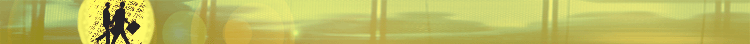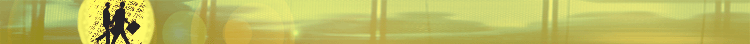|
 |
REMOTE
COMPUTING |
Today's networked systems are the some of most complex computing environments ever constructed, with network resources distributed across many locations. The business-critical nature of the applications on these networks requires predictable, optimal performance. Administrators are constantly challenged to maximize network up-time, availability and user access. They need to isolate problem causes quickly and respond. By providing tools that improve manageability and increase server availability across the enterprise, Remote network management provides a robust fail-safe solution for server management in this distributed environment. Remote Network Management operation is fully independent from the host hardware (self-contained processor, memory, battery, modem), host operation system and network connection. This high level of independence ensures that regardless of server state, administrators have access to the server and will be immediately notified of critical server events, including server power failures.
This next generation Remote Network Management product continues to provide key intelligent remote management features of earlier offerings such as:
- Full SNMP access.
- Seamless remote console: allows operation of the remote server as if the user were standing in front of it administrate users, and manage applications. The user can view server's video text and control the server's keyboard during the server boot process and all other instances when the server's video operates in text mode. When the Windows server switches to its graphical user interface, remote console support continues on the same remote connection using Carbon Copy or pc ANYWHERE providing remote control of win 's graphical user interface.
- Full remote control; the ability to control critical server functions like remote reset functionality from any location as if the user were at the local console.
- Access to critical-troubleshooting information such as Video Sequence Replay, and Event Log. This information is available for replay on-demand and is invaluable to administrators in quickly identifying problem sources. It's also accessible regardless of the state of the server.
- Compaq Survey Utility Support - Provides for the integration of the two products giving remote management users the ability to access the Survey Utility server configuration file to assist in the diagnostic process of a failed server.
- Browser support - Enables the Remote Insight Board to be accessed via Netscape Navigator or Microsoft Internet Explorer to perform management functions.
Business Solutions
|
|